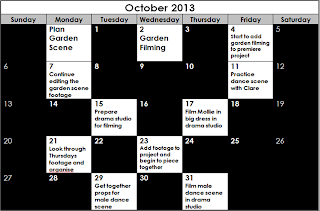Below is a run through of my Artists brand identity and guidelines. This is necessary to create in order for my print based and marketing material would be recognisable and have a running theme throughout from colours, to fonts and image styles. The main aim of brand guidelines is to make my artists advertising and productions consistent and easily identifiable.
Sunday, 29 December 2013
Friday, 20 December 2013
Equipment List and Borrowing Forms
I needed to create a list of all the equipment that I needed to enable me to film my music video. I noted everything down and then had to ask sir for the equipment that I did not own and would have to borrow. I then signed an agreement with Mr Fisher which allowed me to use the various bits of equipment for a set amount of days.
Wednesday, 18 December 2013
Tuesday, 10 December 2013
Survey Monkey Feedback
I created a questionnaire on www.SurveyMonkey.com which enabled me to add questions to a survey and send this around electronically and post it online on social media websites. The main purpose of this was to gain constructive feedback on my music video and find out the areas that needed improvements or that didn't work so well.
Friday, 6 December 2013
Production Post 22 - Changes to my Idea
This week I have made a few posts highlighting the changes I have made to my music video from my initial ideas. I decided to do this so that it clarified exactly why I changed my idea and why the final product would have looked so completely different to the initial ideas. I also completed my first draft of my video and exported it using Vimeo.com
Monday, 2 December 2013
1st Draft of Music Video
Here is my two first drafts of my final music video, there are sections that I intend on changing and replacing but it is coming together nicely. You can see the difference from my draft to my final video and the parts that I have replaced make the video look 100x better. I have also added in a title screen of the song and artist in my final video as opposed to this version. It makes it look more professional and realistic.
The second one I have uploaded is a slightly improved version but they are very simliar. The second one is more like my final one as I have only changed two sections in it.
The second one I have uploaded is a slightly improved version but they are very simliar. The second one is more like my final one as I have only changed two sections in it.
Idea Alterations
Over the half term I have met up with my main female protagonist in my video and have arranged the final days for filming the remaining scenes. The scenes left to film are the Chinese lantern scene and the dancing scene. I have got together all the props I need; 10 Chinese lanterns which are multi-coloured, a big ball gown for the dancing scene and female suit for the mirror dancing scene.
I am going to do a mirrored performance in two separate shots. I am getting Mollie to dress in her big purple gown and do an entire routine by herself in a blacked out room. I then want her to scrape her hair back, wear natural make-up and black trousers and blazer jacket. She will then perform the exact same steps as before and I will cut between them to help create the illusion that they are separated partners.
The dates I am filming the dance scene is 17th October and 31st October
I am filming the garden Chinese lantern scene on 7th November
I am going to do a mirrored performance in two separate shots. I am getting Mollie to dress in her big purple gown and do an entire routine by herself in a blacked out room. I then want her to scrape her hair back, wear natural make-up and black trousers and blazer jacket. She will then perform the exact same steps as before and I will cut between them to help create the illusion that they are separated partners.
The dates I am filming the dance scene is 17th October and 31st October
I am filming the garden Chinese lantern scene on 7th November
Sunday, 1 December 2013
Locations
Here are a few photos of the locations I have shot my footage in. You can see how the scene looked from a distance but how different it can look when close up shots are used. As the majority of my shots are close and mid-shots, it meant that I only had to pick a small area of location as it wouldn't all be seen in the shot.
Saturday, 30 November 2013
Narrative Structure of my Music Video
This is the basic narrative and structure of my music video, it explains the possible reasons why certain things were placed where they were. The overall structure is explained as being uneven in the fact that the scenes are dotted around the entire video to keep the audience informed that it's very surreal and that the female is seen in all the locations throughout the length of the song.
Production Post 21 - Feedback
This week I have been trying to gather back some feedback for my Music Video which I have shown a few people. I will upload all the feedback as one when I gather some more from my targeted audience. I have also been continuing to design my digipak and edit my magazine advert. I am also hoping to finish a couple of my evaluation questions before we break up for Christmas so this will relieve the stress of waiting until everyone else is at the same stage as me. I feel this will allow me to develop my evaluations to the best they can be and will also familiarise me with everything I will need to include in the exam. Over the weekend I hope to update my blog with all the necessary posts needed for the completion of my Music video.
Monday, 25 November 2013
Production Post 20 - Final/Draft Video
Today, I managed to render out my final music video. As I filmed my last bit of footage, I just had to fill in the remaining gaps in my Preimere project. I created a draft which I chose to adapt into my final submission. There were some parts which I wasn't happy with so altered them slightly before uploading the video to Vimeo. I am now able to focus and finish my Ancillary tasks of the Magazine Advert and Digipak. I did create one version for the Magazine advert but I feel now that it doesn't fit in with the overall look and theme of my music video so I am going to create a separate one which is more related. I will most likely use the one I have already created as a magazine advert for a separate single on the album which could be more related to the song.
Thursday, 21 November 2013
Final Music Video
FINAL VIDEO DONE from amy wichelow on Vimeo.
Tuesday, 19 November 2013
Garden Scene Time Lapse
Again, I filmed me filming some of the footage for the scene garden scene with the lights and sparklers. I used the lights effectively in order to maximise the video quality. I also played around with the ISO to make sure the lighting and image brightness was perfect.
Drama Studio Filming - "Male Dancer" Scene
Here is a short bit of footage of me filming Mollie for the male dancer scene. As you can see, I have arranged the light in such an effect it looks as if Mollie is in a pitch black room but the quality of the footage is outstanding.
Preparing the Model
I put together another time lapse of me doing mollies hair and make up for the second shoot in the drama studio. This time Mollie will be dressed in a suit and acting as the "male dancer" I did a basic, natural look apart from the eyes which I made exceptionally dark and dragged the eye shadow all the way to the sides of the head where it met the hairline. This made it dark and mysterious. Her hair I put in a high bun, using a hair donut. I then hair-sprayed it all into place.
Setting up the Garden
Here is a sped up version of Clare and I setting up my nans garden for the filming of my last scene. We stretched 2 washing lines across the garden but once we had set it up we decided that it looked better with the lights on the actual washing line in another location. We put tea lights in jam jars and used string to tie them to the washing line. Also, we got dangling Christmas lights and attached them to the washing line also to make it look very bright and full of light.
Production Post 19 - Props
In the past couple of lessons I have been planning this evenings filming session. I am hoping to film my final scene and have been working out how much time I have left on my video and also all the props I will need for the filming. I worked through my premiere file and added up all the blank parts which amounted to about a minute which is perfect as I have done 2 scenes already which have taken up 2 minutes. I then wrote a list of everything I will need to take to my nan's house where I will be filming this scene. The list is shown below. Hopefully tonight's footage is successful and I will upload a few time lapses of the evening.
- Chinese Lanterns
- Icicle Lights
- Red Head Lights
- 2 Cameras
- Tripod
- Dress
- Sparklers
- Extension Lead
- Tea Lights
- Jam Jars
- Chinese Lanterns
- Icicle Lights
- Red Head Lights
- 2 Cameras
- Tripod
- Dress
- Sparklers
- Extension Lead
- Tea Lights
- Jam Jars
Saturday, 16 November 2013
Call Sheet - Filming
This is the call sheet I created for the various days I filmed my music video and an outline of who I needed with me, what equipment and props were required and a rough description of what I was hoping to get out of filming and a vague description of what was happening in the scene.
Wednesday, 13 November 2013
Production Post 18 - Dance Scene Practice
Today I filmed Clare in the school hall. I wanted to practice the types of shots I was going to use with Mollie when I film the dance scene. Obviously I was in the wrong location and the lighting was incorrect but I was able to film little shots of Clare which I thought would look effective. I used the steady cam to make it look smooth and to flow better. I put together the footage I took into a short video and slowed some bits down to make them stand out more.
Friday, 8 November 2013
Dancing Scene

 In the dancing scene I have decided to go for a different idea slightly and steer away from just having Mollie dancing in a studio but having her in a big, glamourous dress dancing alone a dance which is made for two. I will then film it again exactly but with Mollie dressed in a black blazer, white shirt and tie with black trousers. Her hair will be scraped back into a bun and her face stripped to minimal makeup. This will highlight the role reversal that she will be performing and show how she doesnt need a partner to perform this dance. I will film this scene in the drama studio at school and light it so that it will be pitch black in the background.
In the dancing scene I have decided to go for a different idea slightly and steer away from just having Mollie dancing in a studio but having her in a big, glamourous dress dancing alone a dance which is made for two. I will then film it again exactly but with Mollie dressed in a black blazer, white shirt and tie with black trousers. Her hair will be scraped back into a bun and her face stripped to minimal makeup. This will highlight the role reversal that she will be performing and show how she doesnt need a partner to perform this dance. I will film this scene in the drama studio at school and light it so that it will be pitch black in the background.Location Release
Here are the scans of the 3 documents I had the owner of these locations to sign to allow me to use the space and film my Music Video. There are two different gardens used and a drama studio which was used for two different scenes.
Model Release
Here is the release form I had to get my model to sign. I had Clare Hanington model for my magazine advert and digipak so I just required her signature in order to gain her consent to use her photos for my work.
Thursday, 7 November 2013
Actor Release
This form I had my main protagonist, Mollie Knights, to complete to give her consent for me to use the footage of her in my music video and allow videos to be posted on this blog and used for eductational purposes.
Thursday, 24 October 2013
Raw footage of 'Garden Scene'
Here is the raw footage from my recent filming of Mollie in the garden miming certain lyrics of the song in different locations of her garden. I also filmed some sparkler scenes which are included below. I decided to put all the footage I recorded and am using into a music video itself for just this scene. I didn't spend hours on it so the lip syncing isn't perfect but you can see a rough idea of the look and style I am aiming for.
Lighting is Key
 On Monday I began to film my footage for my music video and came to an obstacle that I assume everyone will face if they are shooting outside and especially if they are shooting at night time.
On Monday I began to film my footage for my music video and came to an obstacle that I assume everyone will face if they are shooting outside and especially if they are shooting at night time.Without the perfect lighting - video quality is reduced massively due to the aperture soaking up all the light in the shot. As all the light is being soaked up and you can see the shot - the image quality gets reduced as a result of this.
 To avoid this happening, if shooting at night you need bright lights facing where you are filming (unless you want the low key, muffled footage) For mine I used the garden flood light which worked pretty well but it wasn't portable so a movable one is more practical.
To avoid this happening, if shooting at night you need bright lights facing where you are filming (unless you want the low key, muffled footage) For mine I used the garden flood light which worked pretty well but it wasn't portable so a movable one is more practical.As you can see from the screenshots of the different lighting - one has a much grainer, blurry effect compared to the crisp, shallow focus of the well-lit scene.
Location of the Garden Scene
I took photos of the different areas in the garden that I filmed footage. Some of the areas such as the bench and the lantern hut have not been used in my music video as the video quality was not good due to low aperture. The footage can be seen on my 'Lighting is Key' post where you can see the difference between the two different locations.
Wednesday, 23 October 2013
Make-up and Hair Styling for filming
 I decided to style Mollie's hair and do her make-up myself for the filming so I could create the exact same image I had in my head. I let her hair down natural and curled a few bits to give it some body but I wanted to emphasise the 'natural look'. Regarding her make-up; I didn't go crazy on the base as I didn't want her to look fake or too orange etc. So I did the right amount so that her skin looked almost flawless. I highlighted her eyebrows using a Benefit Eyebrow kit which lifts the face completely. Her eyes were where I put the most effort into looking good. Her eyelashes as really long so I just focused this by putting on some mascara. I then did liquid eye-liner along the eyelid to open her eyes and make them seem bigger. I then did some smokey eye-shadow effect by using white, grey and black eye-shadow. Finally, I used a nude coloured lipstick to keep in tune with the natural theme.
I decided to style Mollie's hair and do her make-up myself for the filming so I could create the exact same image I had in my head. I let her hair down natural and curled a few bits to give it some body but I wanted to emphasise the 'natural look'. Regarding her make-up; I didn't go crazy on the base as I didn't want her to look fake or too orange etc. So I did the right amount so that her skin looked almost flawless. I highlighted her eyebrows using a Benefit Eyebrow kit which lifts the face completely. Her eyes were where I put the most effort into looking good. Her eyelashes as really long so I just focused this by putting on some mascara. I then did liquid eye-liner along the eyelid to open her eyes and make them seem bigger. I then did some smokey eye-shadow effect by using white, grey and black eye-shadow. Finally, I used a nude coloured lipstick to keep in tune with the natural theme.
Monday, 21 October 2013
Audience Feedback for my New Idea
I spoke to 5 people in my media class and discussed my new idea with them and asked for some genera feedback on it. I am happy I did this as I was able to find out how much they preferred it compared to my old idea and also got lots really good suggestions on some good ways to shoot such as lens flares, fish eye lens and faster cuts.
Sunday, 20 October 2013
Risk Assessment
Here is a risk assessment of any possible problems that could occur and be unsafe. This will be very helpful when filming as I will be more aware of the possible risks which should mean they will be less likely to happen and it will be a much safer environment.
Saturday, 19 October 2013
Filming and Editing Schedule
Here is a film and edit schedule of when I plan to film and edit my music video. The dates are accurate as I sat down with my main protagonist in my video and discussed days that she was free and matched them up to the days I was free too. Hopefully I won't have to re-film any sections and I finish according to my plan. This motivates me more to do it right the first time so I have to make sure my lighting and camera is set up exactly how I need it.
Friday, 18 October 2013
Production Post 17 - Light Streak Creation
 I wanted to create a light streak photo by using a slower shutter speed. I had researched online to find good tips on how to create an effective photo with ease. I went to Swakeleys Roundabout and changed the cameras shutter speed to around 13 seconds. I ended up with a few good shots but my favourite was the photo at the top
I wanted to create a light streak photo by using a slower shutter speed. I had researched online to find good tips on how to create an effective photo with ease. I went to Swakeleys Roundabout and changed the cameras shutter speed to around 13 seconds. I ended up with a few good shots but my favourite was the photo at the top < I opened it up in photoshop and increased the brightness and contrast and also altered the hue/saturation settings so that it had the bright, colourful look that is in the photo at the bottom.
< I opened it up in photoshop and increased the brightness and contrast and also altered the hue/saturation settings so that it had the bright, colourful look that is in the photo at the bottom. I love the effect is has and it ties in with my magazine advert as it caputures movement. It also adds another effect of colour and lights which is vital for my music video as the who video is going to be different forms of light and movement being shown such as Sparklers, Glow Sticks, Chinese Lanterns, Fairy Lights and car Time Lapses.
Thursday, 17 October 2013
Animatic
Animatics are used to create a sketch version of your video and it allowed me to experiment with how long to hold each shot for and what was too long/too short. This was very helpful when editing all my footage as I had a basic rough guideline to follow and adapt.
Storyboard for Revised Idea
Here is my storyboard for my idea alterations. I have sketched a rough copy of each shot I want to include and the order I want it to be. I am not sure if all of them will look effective and I may have to change some of them in order to make my video excel. I will experiment with different shots when I am on location and hopefully I will find some more interesting shots that work well with the locations, costumes and props used.
Production Post 16 - Digipak Designing
Today I came into school to purely work on my digipak and edit some of the photos I took yesterday at Swakeleys roundabout with the slow shutter speed. I wanted the fast cars on the front cover of the digipak so I could attract the audiences attention immediately. On the back cover where the track list is I wanted a more calm photo so that the songs are easy to read and it doesn't divert the audiences attention elsewhere. I took a photo of the sunset between two trees so I decided to use that photo on the back. Above is the front and back of my digipak completed.
Wednesday, 16 October 2013
Change to my Idea - Reviewed Proposal
.jpeg)

As I have come quite far in the planning process of my music video, I have come to the conclusion that my video won't show the true theme I am going for. I want movement and freedom to flow through the magazine advert, digipak and also the video itself. This could not be achieved if I continued with the song I had originally - "You've Got the Love". I want to use the same artist but a more faster song so I could do some quicker cuts and also so the lyrics matches the fast movement and colourful image I am going for. Her song "Spectrum" is perfect and I have switched to this song. It has slow and fast parts to the song so I can do the slow dancing and also fast bits of footage too. The male actor I had originally planned to use is unavailable now so ill just be using the female, Mollie. New scenes will be added in where the male dancer would have been used. I filmed some footage tonight at Swakeleys Roundabout of the A-Road that runs beneath. I looked on my iPhone weather app to see what time the sun was setting and I filmed for about 45 minutes which I plan to speed up and hopefully see the sun set. I think this will be a great snippet of footage to add in my music video as it highlights specific movement of man-made materials - the cars, and the natural word - the sun. I also got some great photos of the moving cars by increasing the shutter speed to around 15 seconds. This allows all the movements in the space of 15 seconds to combine into one. I hope to be writing my film schedule soon so this will include all the new scenes I will be adding. I hope to use one of these images for my digipak back cover.
Tuesday, 15 October 2013
Digipak Sketch
Here is a rough sketch of what I am going to follow in order to create my Digipak and a guide for me to follow. This will save time and also increase organisation as I won't be doing it from a blank canvas and have an image in my mind of what I hope it to end up looking like. I will post a progress photo when I have completed a bit more of the digipak on InDesign.
Monday, 14 October 2013
Editing Software
Throughout the year I will be using a variety of different software - I have created a short description of the 4 main programs I will be using and what I will use them for.
Saturday, 12 October 2013
Friday, 11 October 2013
Production Post 15 - Idea Explanation and Feedback
Here is a presentation that I repeated to the class to try and gain some feedback from a group that are the majority of my target audience. I managed to explain my entire idea to them and also show my blog progress so far. This activity helped me in the way I could finally say out loud my idea and get other peoples opinions on it. Luckily enough they all liked my idea and gave me a few suggestions will will be posted on my blog at a later date where I can add in possible improvements.
Monday, 7 October 2013
Production Post 14 - Progress
I chose to make a Prezi this week to show my past work, present work and also what I hope to be working on in the next week coming.
Friday, 4 October 2013
Monday, 30 September 2013
Production Post 13 - Magazine Advert Planning
Today I carried on with designing my Magazine Advert draft and was thinking of ideas that I could use which would create a running theme through the Advert and the Digipak. I came to the conclusion I wanted the photo to consist of scenery and have a female in three or more difference stages of a spin but on the same, still backdrop. I could either take 3 separate photos of her and merge them together afterwards on photoshop - or I could slow down the shutter speed so that the shot was open for longer and could capture more. I really wanted to have the blurry, motion effect on the female so I experimented with both ways. I put together a video of all the pictures I took and sped it up. This shows how many pictures I tried out and explains my idea much better than in words. The photos I choose should hopefully be inserted into my magazine ad on indesign soon and that should finish off the magazine ad.
Friday, 27 September 2013
Props List
As I am hoping to film my video
in the on-coming weeks I need to get together the props I will need for
filming. I need to think of this now because I will have to know where to get
the props from and contact people if I am required to borrow anything.
The props I need for my video
are:
- Tracksuit bottoms
- Crop top
- Heated rollers
- Water bottle
- Gym bag
- Sports shoes
- High heels
- Glamorous dress
- False eyelashes
- Make-up
- Stereo
- Car headlights
Wednesday, 25 September 2013
Production Post 12 - Magazine Advert Drafting
Yesterday, as I am waiting for my two performers to both be free so I can film my music video I decided to crack on with the additional task of the Magazine Advert. I used the prior research to help me get a generic idea of what they need to and don't need to include. Underneath is my draft of the Ad without a photo - I hope to take the photo for it sometime next week once I have thought of a unique and original idea so it doesn't look like the typical, generic mag ad. I drew one on paper which were my initial thoughts. As you can see form both the PowerPoint draft and paper draft that I am going for a photo which contains 3 or more separate images of the same person in the different stages of a spin. This has an underlying meaning which ties in with the album title "Lungs". The photo will be taken outside and this shows fresh air and freedom and the blurry motion photo shows that the girl is escaping very slowly and that her lungs are running out of breath.
Wednesday, 18 September 2013
Production Post 11 - Audience Feedback
As I said, I managed to get some audience feedback for my idea's so far and have put together a video with the audience members discussing what they like and also what they dislike about my idea. I will use all the feedback to try and change my idea in such a way that I won't have to start again but just adapt and evolve the ideas I have already.
Tuesday, 17 September 2013
Locations and Raw footage of Locations
Here is some photos and a video of the studio I hope to use for my music video. The studio is located in South Ruislip's Young Peoples Center. The size of the studio is decent and there is a variety of equipment available for me to use.
I took the photos for my Magazine Advert at Ruisip Lido and managed to get a few photos of the different spots I used.
Sunday, 15 September 2013
Audience Research
I chose to do my audience research as a mood board as I think it will be easier to show who my target audience is by photos of what their interests and hobbies are. I included various images of places they might visit, clothes they might wear, other music they might listen to and also colours they would regard as their favourite.
Friday, 13 September 2013
What is a Digipak?
 Digipak is an original style of CD or DVD packaging, typically consisting of a book-style paperboard or card stock outer binding with one or more plastic trays capable of holding a CD or DVD attached to the inside. Digipak-style packaging is often used for CD singles or special editions of CD albums. However such packaging is less resistant to abrasion than optical disc packaging, so it tends to show signs of wear relatively quickly. Digipak-style cases grew in popularity among record labels and recording artists in the early 2000s.
Digipak is an original style of CD or DVD packaging, typically consisting of a book-style paperboard or card stock outer binding with one or more plastic trays capable of holding a CD or DVD attached to the inside. Digipak-style packaging is often used for CD singles or special editions of CD albums. However such packaging is less resistant to abrasion than optical disc packaging, so it tends to show signs of wear relatively quickly. Digipak-style cases grew in popularity among record labels and recording artists in the early 2000s. Tuesday, 10 September 2013
Analysis of previous students A2 work
Here is an analysis of 2 previous students music videos. I decided to analyse them so I could try and gain an understanding of the standards that those of a similar ability as me, were able to create. This will help me in the creation and development of my music video as I can adapt the ideas I like and also I can point out possible improvements and make sure that I don't make the same mistakes.
Jordon's music video of We Found Love by Rihanna is a really good video which is a great example of a typical pop music video. It shows only one performer throughout the song which focuses all attention onto her, the singer. Lots of close ups were used to try and create a bond between the audience and the singer. I think that Jordon edited the video with lots of thought in mind as each cut matched the beat of the song and as the song has very fast beats, the quick cuts made sure that the audience didn't lose focus and get distracted. There were a variety of locations used such as a bonfire, rural roads, fields and a few more. The lip syncing was done extremely well and was almost faultless. If I were to give this music video any improvements it would be to maybe include more visual progression throughout but this would be a minor alteration I would make - it's not 100% absolutely necessary and I think that this video is of excellent quality.
Jordon's music video of We Found Love by Rihanna is a really good video which is a great example of a typical pop music video. It shows only one performer throughout the song which focuses all attention onto her, the singer. Lots of close ups were used to try and create a bond between the audience and the singer. I think that Jordon edited the video with lots of thought in mind as each cut matched the beat of the song and as the song has very fast beats, the quick cuts made sure that the audience didn't lose focus and get distracted. There were a variety of locations used such as a bonfire, rural roads, fields and a few more. The lip syncing was done extremely well and was almost faultless. If I were to give this music video any improvements it would be to maybe include more visual progression throughout but this would be a minor alteration I would make - it's not 100% absolutely necessary and I think that this video is of excellent quality.
The next music video I watched was Ria's from last year. I really
enjoyed this music video as the tempo of the visuals matched perfectly with the
tempo of the song. The song used was a slow one and this allowed Ria to
increase the amount of time one shot could remain on the screen. A variety of
different shots were used such as Long shots, mid shots, Close ups, Extreme
close ups, Worms eye shot and also high angle shot. Only two characters were
seen throughout the video which kept all attention on them. The video had a
clear narrative behind it and to keep this story realistic - no miming was
used. This created the feel as if it was a short film within a music video
– you could connect with the actress as she was showing all emotions through
her facial expressions and body language. I particularly enjoyed the interesting
shots which made the video look more professional and makes it seem that bit
better. These include the worms’ eye shot when she is walking on the bridge and
also the close up of her touching the leaf. If Ria were to make any
improvements, should she have the time, then I would suggest that she moved the
woman at the window to the window above the door as it seemed it didn’t flow
and there wasn’t continuity editing. This is a minor improvement and wouldn’t
alter the video drastically.
Saturday, 7 September 2013
Friday, 6 September 2013
Thursday, 5 September 2013
Influences of Music Style
This post shows the influences on different music styles - in particular the Pop style. It also shows a PowerPoint of genres and their overall impact on music and music videos. I think these will help me with the creation of my music video as I need to follow in other artists footsteps who have created similar music video styles to mine.
Wednesday, 4 September 2013
Production Post 10 - Research Complete!
This past week I have finally managed to complete all the research tasks bar a few which will have to be done throughout the course of the year such as the audience research and feedback. This now means that I can focus completely on the planning of the music video and also my magazine and digipak. Over the next week I hope to get some audience feedback on my music video idea and story board and try and gather together some constructive criticism to help me improve the quality of my music video and make it the best that it can be.
Tuesday, 3 September 2013
Music Videos I Admire
There are thousands of music videos out there and I found it quite difficult to pick my favourites. My top 3 are "Everything Has Changed" which is a new release by Ed Sheeran and Taylor Swift, "If I Were A Boy" by Beyonce and "Thinking Of You" by Katy Perry.
I like this video as it tells a story throughout the song and it builds as the song progresses. The audience can connect with the characters and follow the story with ease. The audience know immediately that there two protagonists are miniature versions of the artists and this is made clear at the end of the video. The concept is very easy to understand and my view is that the video is about how people, lives and everything changes throughout our lives and it is showing younger versions of them but how they can still fall in love - the only thing that doesn't change.
This video is about role reversals and the story is put to the audience by a good use of costume, facial expressions and body language. The visuals run parallel with the lyrics and this creates a story as it is a narrative song. Lots of close-ups are used to show Beyoncés facial features and how attractive she is. This creates an "icon" for her target audience who inspire to be like her.
Finally, Katy Perry's 'Thinking of You' is an excellent video as it is very emotional but not too much that the audience find it too hard-hitting. It has a 1940's theme and this is clearly seen by the costumes, mise en scene and the camera filters. I like it because it opens the audience up to a whole different era of time and those of the older generation can relate and reminisce and those younger can get a small insight to what it was like and how different it is to the 21st century.
I like this video as it tells a story throughout the song and it builds as the song progresses. The audience can connect with the characters and follow the story with ease. The audience know immediately that there two protagonists are miniature versions of the artists and this is made clear at the end of the video. The concept is very easy to understand and my view is that the video is about how people, lives and everything changes throughout our lives and it is showing younger versions of them but how they can still fall in love - the only thing that doesn't change.
This video is about role reversals and the story is put to the audience by a good use of costume, facial expressions and body language. The visuals run parallel with the lyrics and this creates a story as it is a narrative song. Lots of close-ups are used to show Beyoncés facial features and how attractive she is. This creates an "icon" for her target audience who inspire to be like her.
Finally, Katy Perry's 'Thinking of You' is an excellent video as it is very emotional but not too much that the audience find it too hard-hitting. It has a 1940's theme and this is clearly seen by the costumes, mise en scene and the camera filters. I like it because it opens the audience up to a whole different era of time and those of the older generation can relate and reminisce and those younger can get a small insight to what it was like and how different it is to the 21st century.
Further Research into the Band
Above is the various different magazines that Florence Welch has appeared on the front cover of. This shows the success of her music and also how that she is the main focus of the band and is as well-known as a solo artist. The different styles seen in each cover shows the style of the magazine such as "Scarlett" looks like a teen mag and uses pinks and yellows and she is dressed in gold, playful and colourful clothes whereas in Vogue, which is an adult, civilised magazine - she is wearing a duck egg blue satin dress with natural makeup.
Auditions
Here are the auditions for the role of the female dancer of those who didn't get chosen - the reasons why they weren't picked is because they were out of time with the music and had no coordination.
Monday, 2 September 2013
Magazine Advert Analysis
In order to help me gain an idea as to what I need to include in my Magazine Advert I have had a look at some existing Adverts that I enjoy from current artists and bands of a similar genre. Overall, the basic codes and conventions are the same and I hope to follow these guidelines in order to make mine look profressional and realistic.
Sunday, 1 September 2013
Research Equipment
As I mentioned earlier on, I will be using my 600D Canon camera to film my music video which means that I will not have to wait for a camera to become available. This will speed along the process nicely. I will also use this camera to take the photos for my Digipak and will have to use additional lights and attach a flash onto it to get the best possible quality photo.

I will use the lights seen to the right of the post which are available from school for me to use and to borrow and take to my locations. I will also require to use a tripod from the school in order to keep the camera still when filming various parts of my video. This gives the footage a more professional look as it will not be unsteady and distract attention away from what is happening in the video.

I will use the lights seen to the right of the post which are available from school for me to use and to borrow and take to my locations. I will also require to use a tripod from the school in order to keep the camera still when filming various parts of my video. This gives the footage a more professional look as it will not be unsteady and distract attention away from what is happening in the video.
Analysis of Music Videos
This Prezi shows 3 music videos being analysed. I chose Best Song Ever by One Direction, Firework by Katy Perry and You've got the Love by Florence + the Machine. The reason I chose these videos is because they are all of the pop genre and will help me when choosing appropriate angles and shots for my music video so it fits in with the codes and conventions of other similar ones.
Friday, 30 August 2013
Audience Psychographics and Demographics
 I think the target audience for my music video is likely to be females aged 15-30. This is because the song is about both performing and love so will be attracted by both ends of the target audience. I think that the concept of the song fits more to a female audience as it is from a females point of view and her love story. The lyrics are about putting faith in someone you love and finding that person - this will inspire young girls about the stereotypical fairy tale love story and also relate to those older women who have their own love lives and stories.
I think the target audience for my music video is likely to be females aged 15-30. This is because the song is about both performing and love so will be attracted by both ends of the target audience. I think that the concept of the song fits more to a female audience as it is from a females point of view and her love story. The lyrics are about putting faith in someone you love and finding that person - this will inspire young girls about the stereotypical fairy tale love story and also relate to those older women who have their own love lives and stories.As a big part of the target audience is young adults, the majority of them won't have experienced the working life and will not be associated with a social class as they will still be in full-time education. However for the older members of my target audience, they would most likely would fit into the social classes B-C2 with skilled, managerial positions. I think the younger members of the audience would seek an insight into the lyrics by looking up to their parents or those at the older end of the target audience.
I can imagine that the music video and song would appeal to the majority of young girls as well as many girls at the older end of the audience I am targeting. As the song is of the pop genre, deriving from 'popular', the artist is going to have mainstream success and likability. Therefore the psychographics of my audience would be 'mainstream' and I think that they would be looking out for the type of music that is topping the charts but also keeping up with trends.
Wednesday, 28 August 2013
Production Post 9 - Hair Styles

 Last lesson I was trying to find hairstyles which I wanted to recreate on Mollie. I want her hair in a high messy bun as she walks into the studio so was trying to find the perfect style that looks attractive but also messy and casual. She then unties her hair in the studio long curly/wavy hair is seen - I haven't decided whether to have it half up, half down or not yet. I will create these waves with the use of heated rollers which give a natural bounce to your hair along with lots of volume and umph! When Mollie is performing the final routine all dressed up in her glamorous outfit, I want her hair to be long and curly but neater than it was in the studio so it looks more professional and glam.
Last lesson I was trying to find hairstyles which I wanted to recreate on Mollie. I want her hair in a high messy bun as she walks into the studio so was trying to find the perfect style that looks attractive but also messy and casual. She then unties her hair in the studio long curly/wavy hair is seen - I haven't decided whether to have it half up, half down or not yet. I will create these waves with the use of heated rollers which give a natural bounce to your hair along with lots of volume and umph! When Mollie is performing the final routine all dressed up in her glamorous outfit, I want her hair to be long and curly but neater than it was in the studio so it looks more professional and glam.
Subscribe to:
Posts (Atom)